Addis Ababa Grade 8 and 6 Result 2024 Publish Now on Hamle 5/2016. The 2016 Grade 8 Final Citywide Examination Results Have Been Announced. (Hamle 5/2016)
Addis Ababa Grade 8 and 6 Result 2024
The Addis Ababa City Administration Education Bureau has officially released the passing score of the 2016 Grade 8 Final Citywide Examination after discussions with members of the General Council. The passing score for the 2016 Grade 8 Final Citywide Examination is set at 50, while for students with disabilities, it is set at 45. The members of the General Council of the Addis Ababa City Administration Education Bureau unanimously approved this decision.
The Addis Ababa City Administration Education Bureau, represented by Dr. Zelalem Mulatu, noted that the timely announcement of the 2016 Grade 8 Final Citywide Examination results will allow students to prepare adequately for the next academic year. Furthermore, Dr. Zelalem Mulatu mentioned that the Grade 6 Final Examination results will be similarly announced in the coming days.
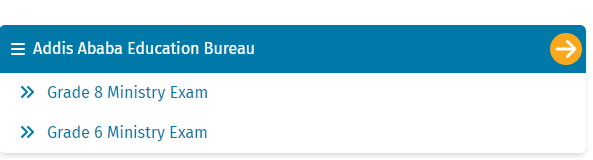
During day and evening sessions, 85,219 students took the 2016 Grade 8 Final Examination in government and private schools. Among these, 67,903 students, accounting for 78.9%, scored 50% or above. Mr. Dinal Chala, the Director of Examination Preparation and Administration at the Addis Ababa City Administration Education Bureau, provided this information.
How to Check Online
- Visit the Official Website: Go to the official website of the Addis Ababa City Administration Education Bureau or the designated examination results portal.
- Locate the Results Section: Find the section on the homepage dedicated to examination results. This might be labeled as “Results”, “Exam Results”, or something similar.
- Select the Relevant Exam: From the list of available exams, select the option for the 2016 Grade 8 Final Citywide Examination results.
- Enter Your Details: You will be prompted to enter your personal information to access your results. This typically includes:
- ID Number: Enter your examination ID number.
- Name: Enter your full name as registered for the exam.
- Submit Information: After entering the required details, click on the “Submit” or “Check Result” button.
- View Results: Your examination results should be displayed on the screen. Review your scores and any additional information provided.
- Download or Print: If needed, download or print your results for future reference. You should be able to save the results as a PDF or print them directly.
- Contact Support if Needed: If you encounter any issues or discrepancies, look for contact information on the website to contact support or the examination office for assistance.
By following these steps, you can check your examination results successfully online.
Students can check their results by entering their ID number and name through the designated platform below.
- 6th Grade Ministry Result 2024 (Ethiopia) (Publish)
- 8th Grade Ministry Result 2024 (Ethiopia) (Publish)
Official Result Links
- Grade 6 Ministry Exam Result 2016/2024 የ6ኛ ክፍል ሚኒስትሪ ፈተና 2016 ውጤት
- Ministry Result Grade 8 2024 (2016) Ethiopian Education Ministry Exam
- AA Grade 6 Ministry Exam
- Afar Grade 6 Ministry Exam
- Amhara Grade 6 Ministry Exam
- Harari Grade 6 Ministry Exam
- Oromia Grade 6 Ministry Exam
- SNNPR Grade 6 Ministry Exam
- Sidama Grade 6 Ministry Exam
- South West Grade 6 Ministry Exam
