NEAEA Register and Login User: NEA (National Assessment Agency) or NEAEA (National Educational Assessment and Examinations Agency) allows school representatives and institute representatives (refers to college/university authorized person) for registering a new account for the academic purpose.

NEAEA Register
Both the websites of the Agency that is: NEA (www.nae.gov.et) or NEAEA (www.neaea.gov.et) have the same registration form. Any school representative may create an account in NEAEA. The school/institution representative must have permission letters from the school head for registration. To register a new account please check the following steps.
- Open a web browser type www.neaea.gov.et or www.nae.gov.et
- If you are not on the Home page, then check the top menu and click on “Home”
- Just below the login form click on “Register a new user“
- Now registration form will appear. Please fill in all the information asked below.
- UserType: School representative or Institute representative
- Code: Your organization code: School code, Institute code or Region code.
- FirstName: Representative Person First Name.
- MiddleName: Representative Person Middle Name (if any).
- Sex: Male or Female
- Attachment: Upload Scan a letter that shows you are assigned to the organization and attach it.
- Mobile Number:
- Email: a valid email-id.
- UserName: choose a username for login
- Password: Type a password for login
- confirm password: Type the same password for confirmation.
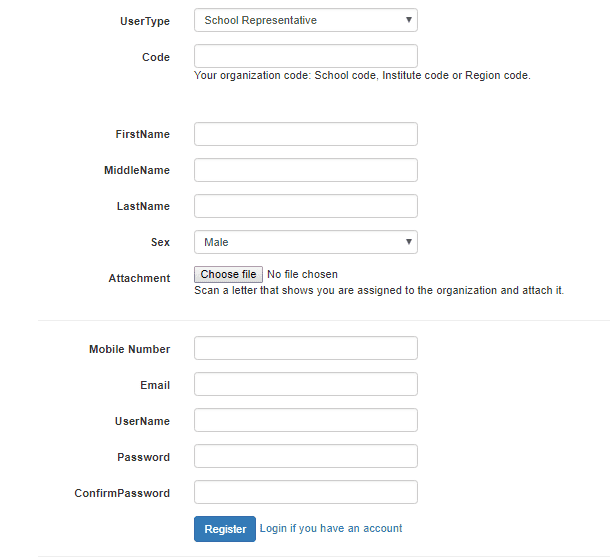
Link for register http://app.neaea.gov.et/Home/Register
NEAEA Login
If you have an account, then follow the steps below login into the NEAEA Porta.
- Open a web browser type www.app.neaea.gov.et or www.nae.gov.et
- If you are not on the Home page, then check the top menu and click on “Home”
- On the home page, a section login form will appear.
- Use Your Username and password to log in.
- Finally, Click on the login button.
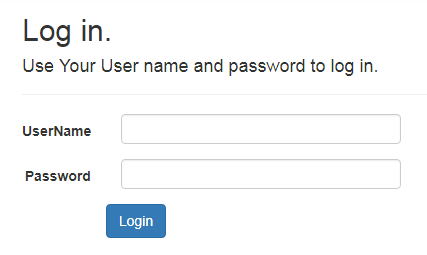
Forgot your password?
In case you forgot or lost your NEAEA account password, then you can resent password using your registered e-mail ID.
- Click on forget the password.
- Now password reset page will appear.
- Enter your email and you will receive your password through your email address.
- Go to your registered email ID Inbox and open an email from NEAEA.
- Follow the instruction to reset the password.
Note: To get all examination result alert to join our facebook page!
